Quick look at tethering speeds on Fido Rogers using iPhone

Ookla also offers a new PingTest, and here’s the result, obtained today:
Some very small adjustments caused very large discrepancies in results, so please do not take this first batch of tests as gospel!
Cable
| IE 8.0.6001.18702 | Firefox 3.5.30729 | Opera 10.00.1750 | Chromium 4.0.222.5 (28709) | QTWeb 2.5.081 | Safari 4.0.3 (531.9.1) | iPhone w | |
| SpeedTest d/l Mb/s, u/l Mb/s, ping ms | 2.51, 0.30, 148 link | 6.62, 0.30, 142 link | 3.12, 0.28,162 link | 4.14, 0.51, 38 link | 4.57, 0.27, 150 link | 2.19, 0.39, 39 link | 441,487, 2086 |
| dslreports http://www.dslreports.com/mspeed?t=1&s=1024 | 1016 kbit/sec 0.167s latency | 1254 kbit/sec 0.201s latency | 1534 kbit/sec 0.173s latency | 1444 kbit/sec 0.128s latency | 1826 kbit/sec 0.208s latency | 1529 kbit/sec 0.052s latency | 537 kbit/sec 0.095s latency 15.35s d/l |
| SpeedTest 3G teethering | 2.38, 0.27, 244 link | 2.26, 0.30, 226 link | 2.39, 0.30, 279 link | *stalled* | p.b: 1.6, 0.30, 188 link | 2.38, 0.28, 117 link | 5.43, 0.252, 223 |
| dslreports 3G teethering | 978 kbit/sec 0.331s latency | 902 kbit/sec 0.362s latency | 880 kbit/sec 0.378s latency | 1208 kbit/sec 0.342s latency | 1077 kbit/sec 0.613s latency pb: 1114 kbit/sec 0.344s latency | 888 kbit/sec 0.187s latency | 1553 kbit/sec 0.354s latency 5.626 s |
iPhone teethering required teethering to be enabled on the iPhone first. I only tested via the USB, though I will soon be testing via BlueTooth as well. I expect BT to yield slower results.
| iPhone E | iPhone 3G | |
| SpeedTest d/l kbps, u/l kbps, ping ms | 75, 0, 715 | 5430, 252, 223 |
| dslreports | 108 kbit/sec 0.384s latency 75.615 s | 1553 kbit/sec 0.354s latency 5.626 s |
| CISCO GIST | 432 kbps | |
| Xtreme Labs | 195 kbps 26kbps 5219 ms | 3270 kbps 273 kbps 236 ms |
This is only my first attempt, so the methodology will eventually improve and hopefully the results will have a smaller delta, which right now seems to be very high due to poor “ritualization” .
The results seem to indicate a download speed around 4 Mbps using speedtest.net and around 1500 kbps using dslreports. The download speed on 3G was around 2.38 Mbps on the tethered computer and a whopping 5.43 Mbps on the iPhone. dslReports indicated a download speed around 900 kbps over 3G. The upload speed was consistent across all platforms / tests / browsers at around 300 kbps.
Subsequent testing will be published in the spreadsheet that can be found below, in Sources. To use teethering on Fido, you have to subscribe to a plan higher than 500 MB / month. I do subscribe to such a plan and find that my usage is far below 500 MB, so I will most likely downgrade soon. This could make it impossible to tether, though there are instructions on the ‘net suggesting that it is still possible
You have to go to the link below, in custom-profile, and then choose your provider. I have not tried either one, so I do not know if they work – use at your own risk. You then should ensure that the profile is installed by going from your home-screen to Settings > General. Scroll to the bottom and tap “Profile”. You should see the “rogers_com.mobile” profile. In case you were wondering, here’s what they contain.
Fido profile:
<?xml version="1.0" encoding="UTF-8" standalone="yes"?>
<!DOCTYPE plist PUBLIC "-//Apple//DTD PLIST 1.0//EN" "http://www.apple.com/DTDs/PropertyList-1.0.dtd">
<plist version="1.0">
<dict>
<key>PayloadUUID</key>
<string>B9C43C00-CDBA-4BCC-9427-7697D11B63CE</string>
<key>PayloadDisplayName</key>
<string>fido_com.mobileconfig</string>
<key>PayloadDescription</key>
<string>Enable Tethering</string>
<key>PayloadOrganization</key>
<string></string>
<key>PayloadVersion</key>
<integer>1</integer>
<key>PayloadType</key>
<string>Configuration</string>
<key>PayloadContent</key>
<array>
<dict>
<key>PayloadUUID</key>
<string>71234C7A-412B-416E-8270-D5F1F5A77D3A</string>
<key>PayloadDisplayName</key>
<string>Advanced Settings</string>
<key>PayloadDescription</key>
<string>Provides customization of carrier Access Point Name.</string>
<key>PayloadOrganization</key>
<string></string>
<key>PayloadVersion</key>
<integer>1</integer>
<key>PayloadIdentifier</key>
<string>.apn</string>
<key>PayloadContent</key>
<array>
<dict>
<key>DefaultsDomainName</key>
<string>com.apple.managedCarrier</string>
<key>DefaultsData</key>
<dict>
<key>apns</key>
<array>
<dict>
<key>apn</key>
<string>internet.fido.ca</string>
<key>username</key>
<string>fido</string>
<key>password</key>
<data>Zmlkbw==</data>
<key>type-mask</key>
<integer>-4</integer>
</dict>
</array>
</dict>
</dict>
</array>
<key>PayloadType</key>
<string>com.apple.apn.managed</string>
</dict>
</array>
</dict>
</plist>
Rogers profile:
<?xml version="1.0" encoding="UTF-8" standalone="yes"?>
<!DOCTYPE plist PUBLIC "-//Apple//DTD PLIST 1.0//EN" "http://www.apple.com/DTDs/PropertyList-1.0.dtd">
<plist version="1.0">
<dict>
<key>PayloadUUID</key>
<string>7F418A22-06AD-44B4-A985-EF8B28E72F3A</string>
<key>PayloadDisplayName</key>
<string>rogers_com.mobileconfig</string>
<key>PayloadDescription</key>
<string>Profile description.</string>
<key>PayloadOrganization</key>
<string></string>
<key>PayloadVersion</key>
<integer>1</integer>
<key>PayloadType</key>
<string>Configuration</string>
<key>PayloadContent</key>
<array>
<dict>
<key>PayloadUUID</key>
<string>F951E0F9-E323-4A34-A303-AF6B1649D2ED</string>
<key>PayloadDisplayName</key>
<string>Advanced Settings</string>
<key>PayloadDescription</key>
<string>Provides customization of carrier Access Point Name.</string>
<key>PayloadOrganization</key>
<string></string>
<key>PayloadVersion</key>
<integer>1</integer>
<key>PayloadIdentifier</key>
<string>.apn</string>
<key>PayloadContent</key>
<array>
<dict>
<key>DefaultsDomainName</key>
<string>com.apple.managedCarrier</string>
<key>DefaultsData</key>
<dict>
<key>apns</key>
<array>
<dict>
<key>apn</key>
<string>internet.com</string>
<key>username</key>
<string>wapuser1</string>
<key>password</key>
<data>d2Fw</data>
<key>type-mask</key>
<integer>-4</integer>
</dict>
</array>
</dict>
</dict>
</array>
<key>PayloadType</key>
<string>com.apple.apn.managed</string>
</dict>
</array>
</dict>
</plist>
Sources / More info: speedtest.net, dslreports, custom-profile, instr-0, instr-1
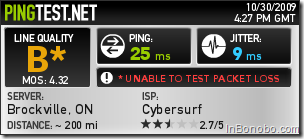


Comments