Resolving Flash Problems and Memory Leaks
In my case, I noticed that after upgrading to the latest version of Flash, I could no longer open the same number of tabs in Opera (my favourite browser) and the system would become sluggish and unresponsive. Other known symptoms of problems with Flash include:
- Youtube error message 'Hello, you either have JavaScript turned off or an old version of Macromedia's Flash Player. Get the latest Flash player'.
- “Check the version of Flash Player installed on your PC“
- Flash Player installation errors
Though there might be other ways to resolve the problem, the easiest is
close all browsers and anything that might be using Flash (like a software encyclopaedia etc)
- forceful uninstall of Adobe Flash using Adobe Flash Uninstaller
- reinstall of the latest Flash version (preferably the non-IE version)
Optionally, if you are using only Internet Explorer you may perform the following steps, though it is largely unnecessary:
- Start Internet Explorer and from the menu click Tools-Internet Options.
- Click the General Tab, followed by the Settings button about half-way down the window on the right.
- Click the View Objects button. You should see an option called 'Shockwave Flash Object'.
- Right-click on the file and choose Properties.
- Click the Version tab.
- Go to Adobe's version check (see link below).
- Do the two version numbers match and are they the latest version? If yes, you should be OK to view content. If not - or there is still a problem - use the Flash Player uninstall tool (see also below, or the steps outlined above) and try reinstalling the player.
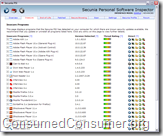
Good luck, and quash your bugs!
Sources / More info: secunia-psi, adobe-uninstall-flash, adobe-flash-support, adobe-install-flash, adobe-flash-ie, adobe-flash-ff, fix-flash-install, mozdev-flashplayer-faq, technibble-flash-unistaller, adobe-uninstall-howto,


Comments