Windows 10 Enterprise Download

WindowsTechnicalPreview-x64-EN-US.iso
MD5: 9005dce26734bcde7f912c2c51ab1127
SHA-1: eb75a3d3c0f621f175b75dc65db036d0e00eac43
WindowsTechnicalPreview-x86-EN-US.iso
MD5: 781370cab9951117579dcdf38c12227f
SHA-1: 73ac23ad89489855f33ca224f196327740057e2e

To be on the safe side, I went with the original Microsoft download. This required me to install first Akamai’s NetSession. It looks like Microsoft is licensing this software from Akamai, the content distribution / geocaching network. A quick look at the control panel app it installs reveals that unless you disable it, the app will also be using your uplink to communicate with others and help with the download, thus lessening the load on the main server.
In their Readme.txt file, Akamai seems intent on convincing me to keep this useless contraption even after I’m done with the ISO download.
The Akamai NetSession Interface is a download manager application. It was
installed on your computer when you downloaded content that uses the service
to provide secure, high integrity downloads of large files.The NetSession Interface supports downloading from a central source and between
peers. When peer-downloading is enabled, your computer can serve as an upload
source for other computers -- without adverse impacts to your computing.admintool is a command-line utility used to get information about the current
NetSession download activities, to stop or start download sessions, clear the
download cache of all downloads, and uninstall the NetSession Interface.
The installation folder location depends on your configuration. Normally, it
is found in the following locations, where you would replace
<user name> with your user name:On Windows XP:
C:\Documents and Settings\<user name>\Local Settings\Application Data\AkamaiOn Windows Vista and Windows 7 :
C:\Users\<user name>\AppData\Local\AkamaiIf you do not have a serious need to uninstall the service, it may be better
not to, since other downloads may require NetSession later. NetSession may be
installed again when you download software or media that uses this service.Also, the Akamai NetSession Interface is a shared network library that may be
used by multiple applications. It will uninstall correctly only when other
applications using the interface are uninstalled. Other applications may not
perform correctly if they look for but do not find the NetSession Interface.
For that reason, you should not simply delete the NetSession files.Uninstalling on Windows
-----------------------The simplest and preferred method is to use the Add or Remove Programs
application.1) In the Windows Control Panel, run Add or Remove Programs.
2) Select Akamai NetSession Interface
3) Click Change/Remove, then click Yes to confirm your choice.
Windows Alternate Method
------------------------Alternatively, you may open Windows Explorer, go to the installation folder,
then double-click uninstall.exe.
Why not use BitTorrent then – isn’t that proven and widely adopted? Obviously, no. Microsoft cares more about not encouraging BitTorrent adoption than it does about efficient downloading. Akamai’s solution seems to take away the features (anonymity, decentralization) that made BitTorrent a success, sanitizing and neutering it for large corporate use.

To add insult to the injury, after I was done I discovered that it is actually possible to download directly, which means that it may be possible to download with resume – although for that to work the server has to support it, and in my past experience with ISO downloads from Microsoft or its affiliates (DigitalRiver or some sort of ~River) that was simply not the case.
LE: On further testing, the server holding the direct download links was found to support resuming, so this is clearly the easiest and best option, especially since the download speed is remarkably fast.
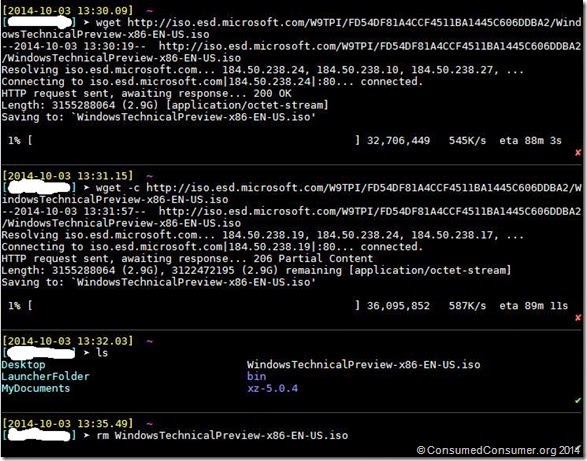
So, to summarize, you have 3 options to get the Tech Eval ISO: BitTorrent, Akamai NetSession and Direct Download. If the direct download server supports resuming (and it does!), direct downloading offers the best combination of safety and convenience. If the server doesn’t support resuming, go for BitTorrent. Choose your favourite kind below or take the torrent with both from MUMBAI1, prioritizing whichever bit-flavour you want to download first.
The Tech Requirements are quite modest (1GHz CPU, 1 GB RAM for 32bit), so much so that any modern computer should pass them with flying colors.
- Processor: 1 GHz or faster supporting PAE, NX and SSE2 (PIII minimum)
- RAM: 1 GB (32-bit) or 2 GB (64-bit)
- Hard disk space: 16 GB
- Graphics card: Microsoft DirectX 9 graphics device with WDDM driver
- Minimum Resolution: 1074x768 (Store)
- 64bit additional reqs: CMPXCHG16b, PrefetchW, and LAHF/SAHF
- Familiarity with Admin Tools (Windows Key + X), keyboard and mouse, as well as a Microsoft account and Internet access
- Expiry: April 15, 2015; final version to be born in about 9 months or 9 1/2 mths
It seems like requirements haven’t been changed in a while, at least since Windows 8.1.
WARNINGS:
- Installing over an existing Windows installation might destroy your recovery partition
- You won’t be able to play DVDs using WMP
- Touch is supported only for multitouch screens, keyboard and mouse recommended
- You will be prompted to activate after install; a product key is not required, but for recovery scenarios other sites have posted NKJFK-GPHP7-G8C3J-P6JXR-HQRJR
- “if you think BIOS is a new plant-based fuel, Tech Preview may not be right for you” – straight from the Vole’s mouth
- If the privacy of your system files is a concern, consider using a different PC.
Since I will only try it on less capable hardware and was also downloading in poor connectivity circumstances, I chose the 32-bit English version, as it is smaller, runs faster and requires only a 1GB minimum of RAM. English UK, Chinese Simplified, and Brazilian Portuguese were also available – I prefer UK English, but some apps get confused and I learned to avoid that and go with the American default. The ISO file was about 2.9GB. I let it download overnight to reduce the chance of connectivity issues. Once downloaded, I used ImgBurn to burn the ISO to a DVD, deleted it, then stopped the Akamai service from the control panel. I’m not sure if certain detail of my download are supposed to be private, so I have encrypted it.
Here’s what I have to do to transfer to my newer laptop (still an old hag, but hopefully in better shape than this one, which is about to give up the ghost).
- Look for the Akamai process (“service”) and disable it; failing that, uninstall Akamai NetSession altogether
- Backup my old laptop data (encrypt first, then cloud + DVD).
- Backup my old smartphone data (it’s getting full; encrypt first, then cloud + DVD).
- Copy my portable application and documents folder (currently about 9GB) to a 16GB USB drive, together with my 4GB Truecrypt file container
- Install Windows and then Kali Linux, also 32-bit, in dual boot to the already partitioned HDD
- Copy the above to the Windows 10 partition after install, see how it works
- Relax.
It should all take a few hours, but most of it is stuff I should be doing regularly anyway, some of it long overdue.
In terms of expectations, here’s what I expect from the new install, as well as how to go about it if you are installing on top of an existing Windows 8.1 installation, despite the warnings above.
- Although not revolutionary, through this upcoming release Microsoft will continue to dominate the desktop, even though the smartphone / embedded device market is far more important
- Easy backup and restore of data files and settings and compatibility with previous versions of Windows (of backup volumes) – it seems that searching in the Start screen for “create a recovery drive” should allow to send everything to a 8GB USB key, which would be erased.
- Reboot by Charms (swipe right) –> Settings –> Change PC Settings –> Update and Recovery –> Recovery –> Advanced Startup –> Restart Now – which will allow you to select the media on which you’ve stored the ISO, in case you’re using Windows 8 or 8.1
- Charms – swipe left from the right side
- Unattended install
- At the end, I will have my Microsoft password ready and access to my email account so I can enter a code they will email me
- To get rid of the Win8-style start page, which appears if you have a touch-enabled device, right-click the toolbar, select Properties, click the Start Menu tab, and click “Use the Start Menu instead of the Start Screen”
- The Start menu is a window that can be resized; back in the toolbar settings menu you can specify what’s shown in its upper list
- Clicking All Apps at the bottom of the Start menu window, much like “All Programs” in Windows 7 , will show an alphabetical list of all apps and also bring up the Live Tiles to the right
- Live Tiles are dynamically updated shortcuts; these can be right-clicked (e.g., to turn the “live” part off), moved, dragged (even from All Apps list) and resized; personal info display may be blocked from Start menu preferences
- Search has some nifty hookups
- My fingerprint scanner should work, although I’m not sure I want to use it; there’s a greater chance than with Windows 7 that my fingerprints would be collected in USA
- snap – dragging windows to a corner will snap to a quarter of the display for 1-monitor setup (it should work soon for extended monitor setups as well)
- task view – brings up a collection of apps on top, as well as a slideshow of virtual desktops on the bottom; a virtual desktop is a screenful of snapped apps. I should be able to move windows between virtual desktops with ease (this has been available on Linux and elsewhere for a long time). Early reports suggest that one has to right click an app window and select “Move to..”
- swiping in from left shows all open apps, which is different from Windows 8, which showed the more recent apps.
- Command Prompt window is fully resizable (hard to widen in Windows 8) and copy and paste work without having to go through the window menu; you can even change window opacity (experimental) by right-clicking the title bar
Has the new Windows 10 lived up to my expectations? Find out next, in Windows 10 Tech Evaluation!
Sources / More info: ms-evaltech, ms-isoprvw, akamai-netsession, bt-x64-en, bt-x64-1st, bt-x86, bt-both, direct-x86, direct-x64, ms-sysreq, pcw-review, lm-prvw
| Language | Link to download | SHA-1 hash value |
|---|---|---|
| English 64-bit (x64) | Download (3.81 GB) | EB75A3D3C0F621F175B75DC65DB036D0E00EAC43 |
| English 32-bit (x86) | Download (2.93 GB) | 73AC23AD89489855F33CA224F196327740057E2E |
| English (United Kingdom) 64-bit (x64) | Download (3.79 GB) | 17C6CD7224D13DB61B93A4A9D38202E3A0019378 |
| English (United Kingdom) 32-bit (x86) | Download (2.94 GB) | BFF496678A09255738BFBFA14903295D55478C33 |
| Chinese (Simplified) 64-bit (x64) | Download (3.96 GB) | 135E3193571C5AF9FBF36D24D07B2BE7EE49B2E8 |
| Chinese (Simplified) 32-bit (x86) | Download (3.05 GB) | 3EE3A2033BE666BA55AFED3FCF6BB52A7C15C7CC |
| Portuguese (Brazil) 64-bit (x64) | Download (3.76 GB) | 3DA91BB9EA7316F670C0A132D940FC1D58BAB296 |
| Portuguese (Brazil) 32-bit (x86) | Download (2.91 GB) | 611FE8F94906EFE75F64D197913344AC040DF644 |


Comments